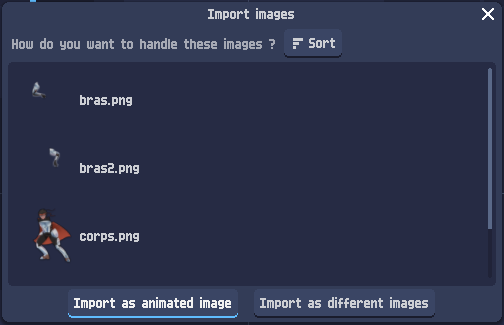Import
Files can be imported into PixelOver in several ways:
- From the top bar menu: File > Open
- By drag-and-drop:
- Drop files above the project tabs to create a new project
- Drop files below the project tabs to import them into the current project
Below is the list of supported file types.
PixelOver project
PixelOver project files use the .pixelover extension.
By default, a project file embeds all resource data used in the project. This allows you to move the .pixelover file anywhere on your computer without breaking resource links.
You can change this behavior in either:
In both cases, set the Saving mode from Path and data to Path only.
PixelOver shader
PixelOver shader files use the .poshader extension.
They store layer effect presets and can be loaded and reused across projects.
PixelOver animations
PixelOver animation files use the .poanimation extension.
They store one or more animations, including their folder hierarchy, and can be loaded and reused across projects.
More information: Animation
Image
PixelOver supports the most common image formats:
- .png
- .jpg / .jpeg
- .bmp
- .webp
Importing an image creates an Image object.
You can import multiple images at once. PixelOver will ask whether the images should be imported as:
- separate Image objects, or
- a single Animated Image object
In this dialog, the import order can be adjusted using the Sort menu or by drag-and-drop.
Sprite sheet
Sprite sheets can be imported from the top bar menu using File > Open sprite sheet.
The sprite sheet will be automatically split into multiple images.
Advanced options are available to support sprite sheets with margin and/or padding.
Animated image
Currently, GIF is the only supported animated image format.
Importing a GIF creates an Animated Image object.
3D model
Single-mesh formats supported for import:
- .obj
- .vox
Importing one of these files creates a 3D Model object.
Materials
Material files are supported through formats that can store multiple materials, such as:
- .mtl
For .obj imports:
- a matching
.mtlfile in the same folder is imported automatically when available - or you can import both the
.objand.mtlfiles at the same time
Once imported, materials can be edited directly in PixelOver.
Tutorial: material editing
3D scene
Multi-model 3D formats supported for import:
- .gltf / .glb
- .fbx
- .dae
Importing one of these files creates a 3D Scene object.