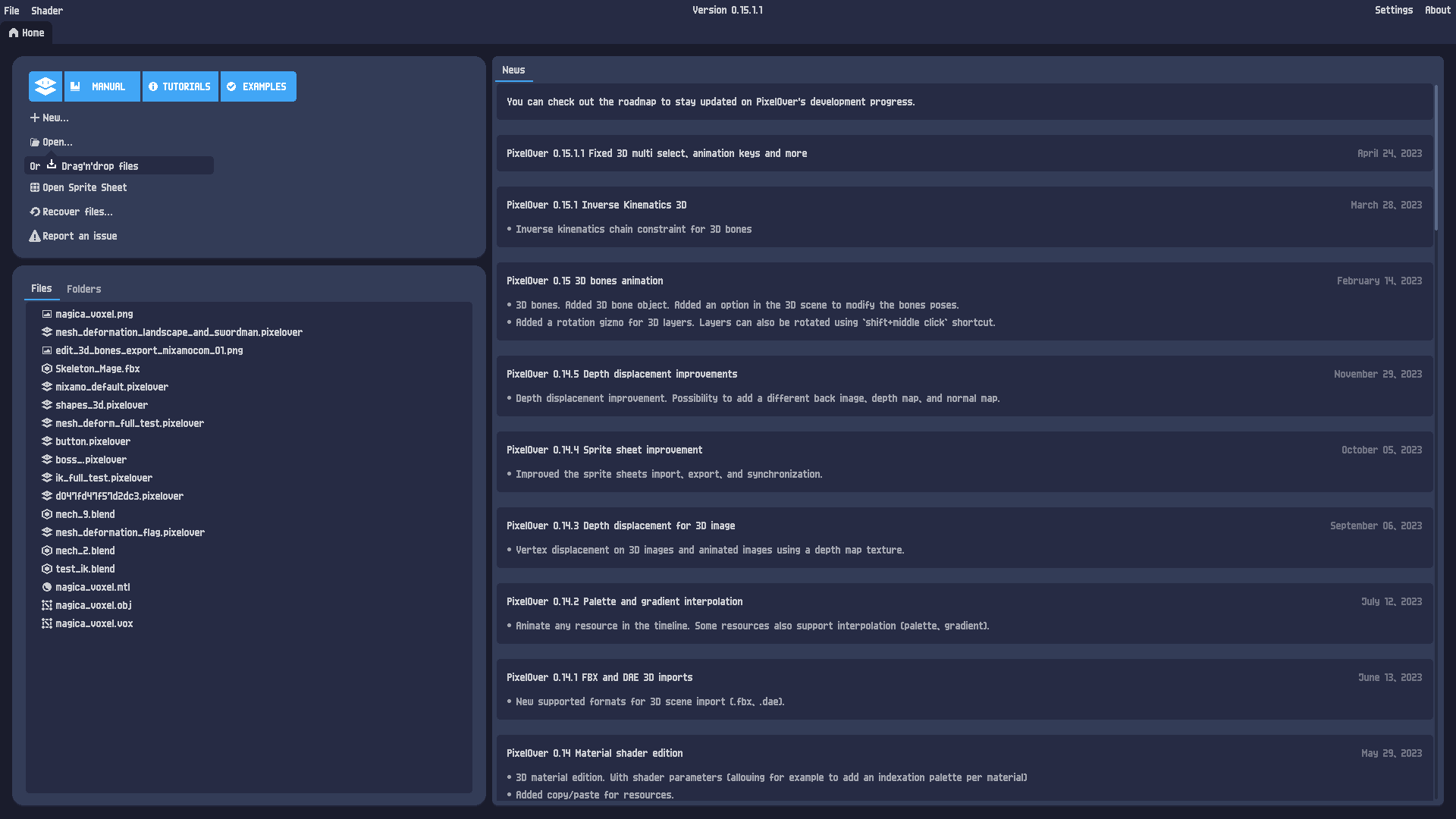Main Window
The PixelOver main window is composed of two main parts:
- A Top Bar Menu for global actions (file, project, shader, settings, etc.)
- A multi-page workspace that contains the Home page and one or more Project pages
Top Bar Menu
The Top Bar Menu provides access to the main application actions:
-
File menu
Create a new project, open an existing project, or import files. -
Project menu (available when a project is open)
Save, export, undo/redo, and close the current project. -
Shader menu
Access your favorite shader files.
When a project is open, you can also open or save the shader associated with the active layer. -
Settings
Edit global settings and keyboard shortcuts.
See Settings for more details. -
About
Displays information about PixelOver and the current software version.
Home page
The Home page provides quick access to:
- Recent projects and files
- Recent folders
You can also pin an item using the favorite button to keep it in the list.
Additional actions:
- Select multiple items using
ShiftorCtrl - Reorder items using drag-and-drop
- Open an item using double-click or right-click
Project page
When you create a new project or open an existing one (from the Home page or the Top Bar Menu), PixelOver opens it in a new Project page tab.
More information: Project page